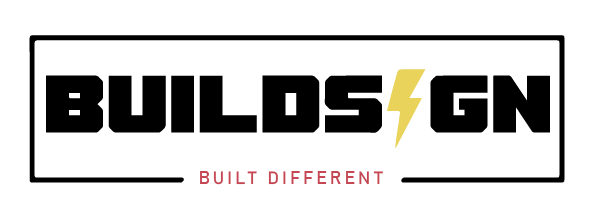Great mobile apps don’t just look good – they work well. The secret behind many engaging and successful mobile apps is outstanding UI/UX design. An intuitive, user-friendly interface can mean the difference between an app that’s abandoned after one use and one that becomes a daily habit. Mobile users judge a business’s credibility by an app’s design, and often won’t return after a poor experience. Investing in user-centric design is not just about aesthetics – it directly impacts user satisfaction, retention, and conversions.
Why UI/UX Matters for App Success
Effective UI/UX design directly impacts user engagement and conversion rates. If an app is easy and enjoyable to use, people are more likely to stick around and complete actions. On the flip side, 88% of users are less likely to return after a bad experience. In short, a friendly app interface and smooth experience lead to more loyal users, higher ratings, and ultimately more sign-ups or sales.
Core Principles of Engaging Mobile App UI Design
To create an app UI that truly engages: – Simplicity: Keep interfaces clean and uncluttered. Each screen should focus on a primary action or information. Simplicity reduces cognitive load and makes it obvious what to do next. – Consistency: Use consistent buttons, icons, and fonts across screens so users can learn the interface quickly. Consistency builds familiarity and trust. – Visual Hierarchy: Design each screen so the most important elements (e.g. call-to-action buttons) stand out. Use size, color, and placement to guide users’ eyes. A clear hierarchy ensures users aren’t overwhelmed and can quickly find what they need.
UX Principles: Usability and Intuitive Navigation
UX design focuses on how the app feels to use and how easily users can achieve their goals. Two fundamental UX principles are usability and intuitive navigation: – Usability: Make sure your app is straightforward and efficient for users. For example, keep forms short and only ask for essential info, using autofill or smart defaults to minimize typing. It’s also wise to conduct usability testing with real users to uncover any points of confusion or friction. – Intuitive Navigation: Follow familiar navigation patterns so users don’t have to think about how to move around. Common patterns include a bottom navigation bar for primary sections or a “hamburger” menu for more options. Labels and icons should be clear. An intuitive navigation structure means new users can explore the app without a tutorial because everything makes logical sense.
Example: Slack’s mobile app is a great example of intuitive navigation, using a simple bottom menu and consistent icons so users always know where they are. In contrast, a poorly designed app might bury important features in confusing menus, causing users to get lost and frustrated.
Mobile-First Design and Responsiveness
With most users on smartphones, adopting a mobile-first design approach is crucial for app UI/UX. Mobile-first design means designing for small screens first, then scaling up. This ensures the interface is optimized for touch input and smaller displays. Key considerations include: – Responsive Layouts: Ensure your app’s layout adapts to different screen sizes and orientations. The content should remain accessible and well-organized whether on a small phone or a larger tablet. – Thumb-Friendly Controls: Place navigation and common controls within easy reach of a thumb. Typically, that means important buttons are toward the bottom of the screen, where a user’s thumb can comfortably tap them. – Speed and Feedback: Mobile users expect quick results. If screens take too long to load or respond, users may abandon the app. Speed and responsiveness are therefore design priorities. Always provide feedback for user actions (like a loading spinner or a button highlight) so users know the app is responding.
Consistency Builds Trust
Consistency isn’t only about visual design – it extends to how the app behaves. If the same action behaves differently in different places, it breaks consistency and confuses users. Keeping interactions consistent (for example, a swipe gesture or a long-press action) helps users predict what will happen, building their confidence in the app. Consistent terminology and branding (colors, fonts, tone of voice) across all screens also reinforce the app’s identity and reliability.
Good Design Converts Users
Ultimately, the goal of great UI/UX is to guide users toward taking actions that meet both their needs and your business goals. For example, a well-designed travel booking app might use a step-by-step flow with a progress indicator, helpful defaults, and a clear “Book Now” button to guide users through booking. By reducing friction at each step and keeping the process clear, this thoughtful design can dramatically increase completed bookings compared to a confusing, lengthy checkout process.
Conclusion: UI/UX as a Success Catalyst
In the end, excellent UI/UX design is the secret sauce behind apps that not only attract downloads but also sustain active, happy users. By focusing on core principles – usability, intuitive navigation, consistency, mobile-first thinking, and overall user-centered design – you create an app experience that converts casual visitors into loyal customers. The investment in good design pays off through higher retention, better reviews, and ultimately achieving your app’s goals.
Ready to design a mobile app that engages users and drives results? BuildSign’s expert app design team can help bring your vision to life with conversion-focused UI/UX. Contact us today to create a mobile app interface that truly stands out in usability and style.